Log in to eTerp
1. Visit https://ejobs.umd.edu/hr
2. Once you have arrived at the login page, you will have two login options.
- Option 1 is for current UMD employees, which will require users to authenticate.
- Option 2 is for non-UMD users/guest users. These users will only need to enter the posting’s guest user credentials into the login screen and will not be required to authenticate.
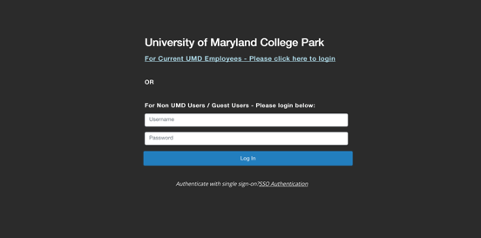
3. If you are a UMD employee, you will need to select the “For Current UMD Employees” link, and you will be redirected to the University of Maryland’s Central Authentication Service (CAS) webpage where you will need to complete your multi-factor authentication.
4. Once you have authenticated, you will be redirected to the eTerp homepage.
Questions regarding these instructions should be directed to UHR Operations at 301-405-7575.
