Education Information
- Once the employee has submitted appropriate proof of degree, select the U.S. state or other country where the degree was obtained
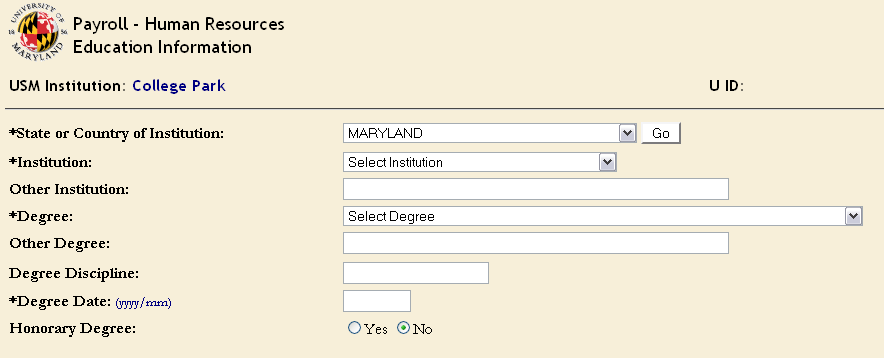
- Click “Go”
- Enter all appropriate degree information in the specified formats
- Click “Save”
- The Education record should match the “Highest Education Level” on the Employee Information Screen
At the bottom of the page there are additional demographic buttons. This information is not required but is helpful to enter into PHR. These pages include:
- “Email Address”– If the employee’s e-mail address is unknown it address can be entered later. The employee can enter their own address information through the ARES Information page at http://ares.umd.edu/home/. If the e-mail address is not entered, the employee will not receive e-mail notifications generated by PHR and/or PHR time entry.
- “Additional Names”– If the employee would like to add a former or nick name
- “Additional Phone”– If the employee has additional phone numbers
- “Emergency Contact”– If the employee would like to supply an emergency contact
