Pay Calc Unapproved Hourly Time Records
The “Payments by Appointment Within Unit”-All Employees page will display in ( RED) all Hourly Appointments that have recorded time for the selected pay period but have no supervisory approval for the time record.
These employees will not be paid unless a supervisor approves the record by the time entry transaction deadline. These unapproved time records must always be approved, or modified, prior to the time entry deadline. Consult the PHR Time Entry/Payroll Calendar. Contact unit supervisor’s as appropriate and also access the PHR WOW time entry reports for additional assistance monitoring time record approval.
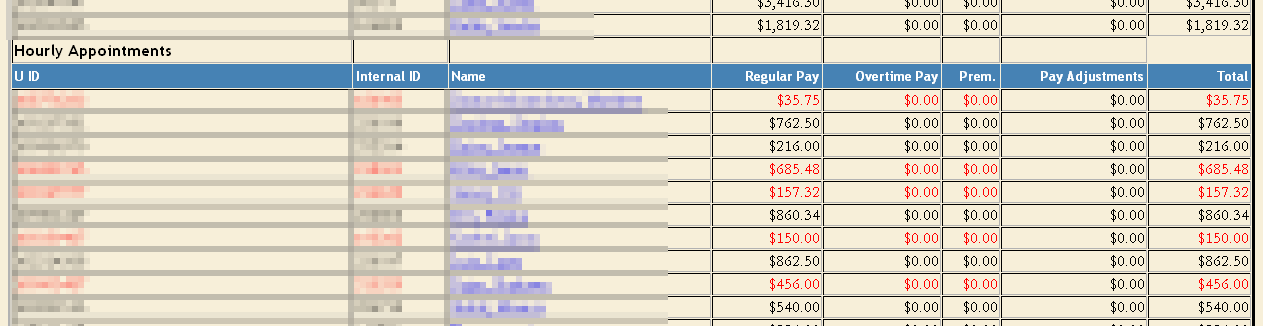
- Access “PHR Pay Calculation”- Payments by Appointment Within Unit –All Employees
- Locate any employee that has a UID, Internal ID, and pay amounts appearing in red.
- Alert the unit supervisor or access PHR “Time Entry” to approve the time record.
*PHR Pay Calculation will refresh overnight to reflect approval changes in PHR “Time Entry”.
