Time/Leave Entry
Next, click “Time Entry”. This will provide the PHR user with a detail listing of all time/leave records for the employee’s current appointment in PHR.
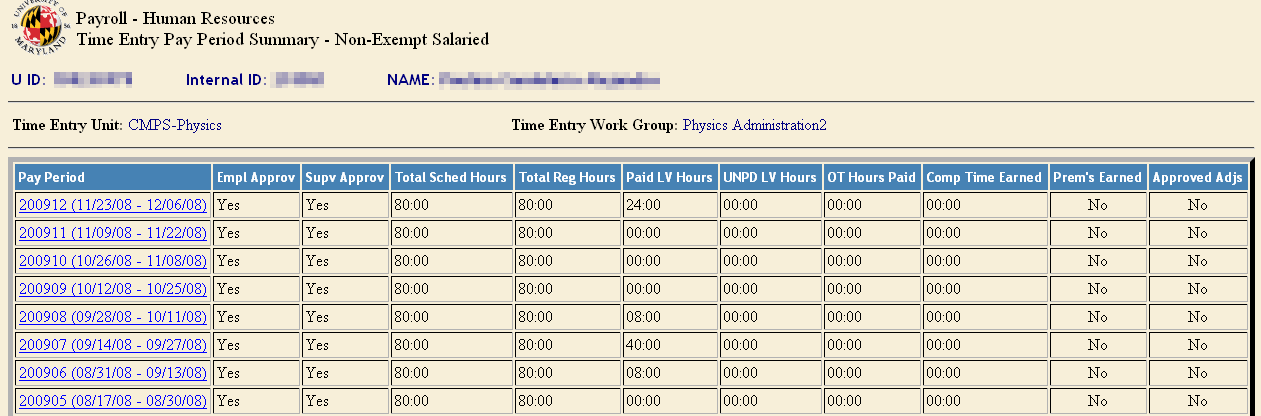 All previous Time/Leave entry records are displayed for the employee’s current appointment. The user clicks each “Pay Period Date” to view the actual Time/Leave record.
All previous Time/Leave entry records are displayed for the employee’s current appointment. The user clicks each “Pay Period Date” to view the actual Time/Leave record.- Time/Leave adjustments for the displayed pay periods can also be accessed from the last column on this page.
- Click “Return to Pay Calc” to then access additional navigational buttons at the bottom of this page to view the employee’s “Pay Adjustments”, “Time Entry” Information, or “Base Salary Funding” data for the specific employee.
