Pay Calculation Displays
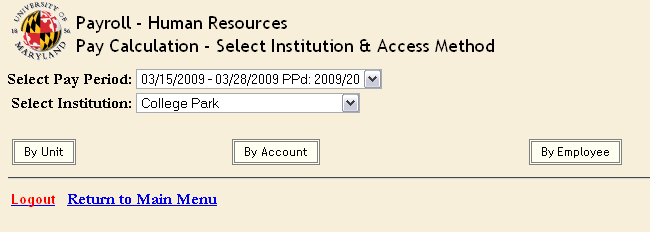
This screen allows the user to view the pay period selected by either “Unit View”, “Account View”, or “Employee View”. Unit view displays all active, terminated, and terminated pending final processing appointments within that unit. Account view displays all appointments paid (within and outside the users unit) by the specified account. Employee view looks at active and terminated appointments within the unit for a specific employee.
- From the “Pay Calculation – Select Access Method” page, select the pay period and select the access method to be displayed: “By Unit” or “By Account” or “By Employee”.
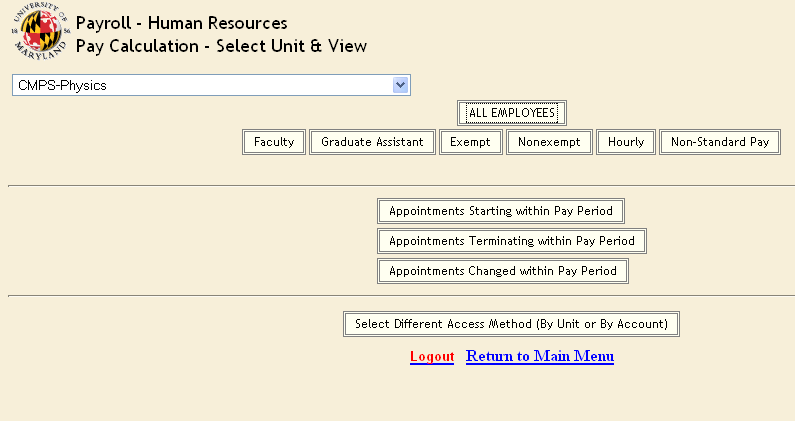 Next, Select “Unit” if you have access to multiple units.
Next, Select “Unit” if you have access to multiple units.- Limit the population by category status, as shown, or click “All Employees” to return all employees within the selected unit.
- There are also three different selections to limit the unit population depending on what you are interested in viewing:
- You can also view appointments “Starting Within the Pay Period”
- You can view appointments “Terminating within the Pay Period”
- You can view Appointments “Changed within the Pay Period”
