Leave Balance Summary
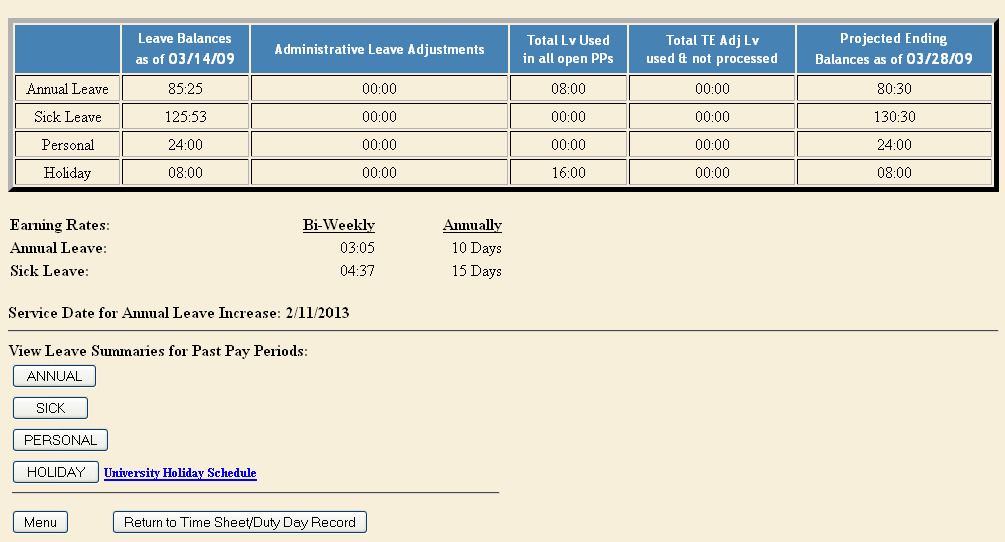
This page provides detailed information about the employee’s leave balances. Specifically, annual, sick, personal, and holiday. For each leave type there is:
- A Beginning Balance as of the end of the last pay period
- Administrative Leave Adjustments…….these are adjustments created in the actual leave banks. These types of adjustments can only be created by the PHR service Center if the department makes a written request with a valid reason. In this example, the employee has had annual, sick, and personal leave balances reduced for our presentation.
- Total leave used in all open pay periods
- Total Time Entry Adjustment Leave used in all open pay periods
- And the projected ending balance for the current pay period
- The employee’s earning rate for annual and sick leave which is based upon the non-exempt category status and their original hire date.
- The future date when this employee can expect to receive an annual leave accrual rate increase.
- The individual leave summaries for past pay periods for Annual, Sick, Personal, or Holiday leave.
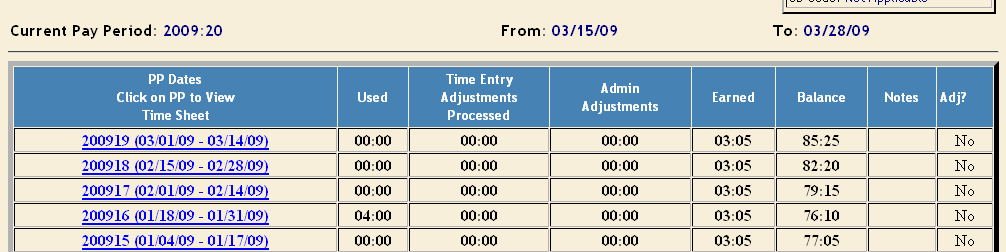
Individual Leave Balance Summaries Pages
- Previous pay periods available based on the employee’s current appointment dates
- Leave used for the pay period
- Time Entry or Leave Adjustments processed for the pay period.
- Administrative adjustments made to the employee’s bank by the PHR Service Center.
- The amount of leave earned
- The leave balance
- Notes entered by the employee
- The last column is for time entry adjustments. If the employee had a time entry adjustment approved, this column would display “YES” and the yes would be an active link that the employee could click to see the actual time entry adjustment information.
