Non-Standard Pay Appointment
Non-Standard Pay Appointment
A non-standard pay appointment is an appointment that is created for a short period of time in order to pay an employee in a non-standard (i.e. not a regular bi-weekly time period) fashion. An example is a current university employee in the School of Music that is also an instrumentalist who performs during the university commencement ceremony twice an academic year. This employee would require a separate appointment called “non-standard”.
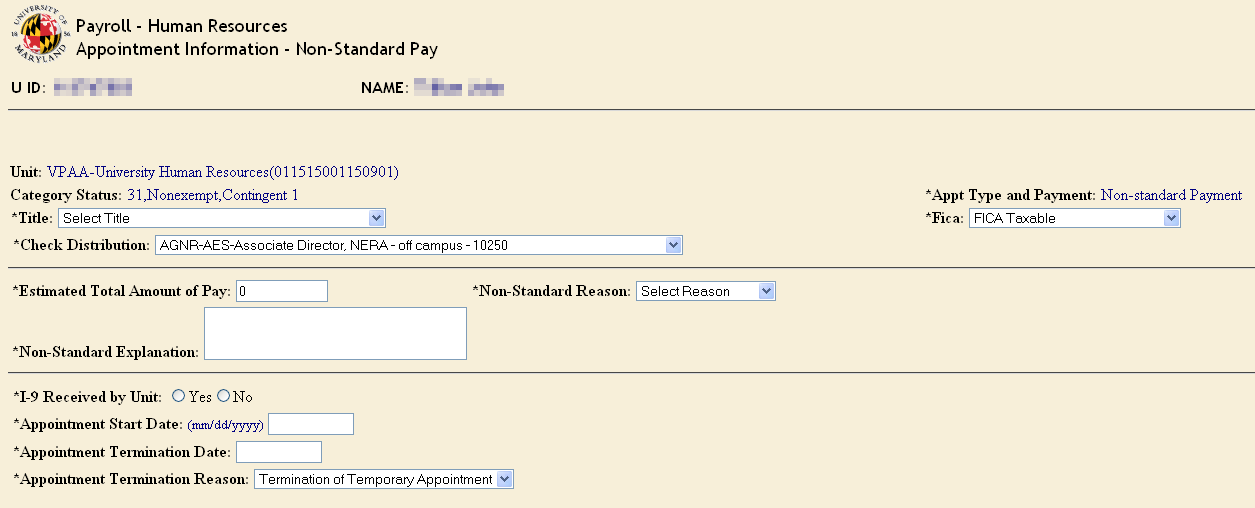
To create a non-standard appointment:
- Access the employee’s record in the PHR system.
- Click “Appointment Information” if this is a current employee or “Add New Appointment” if this is a new employee.
- Enter all required data on the “Appointment Information” page including an estimated total amount for the payment, reason for payment, and explanation, or detail, of reason. Also, leave the “Pay Range” & “Hourly Rate” defaulted to “Select” and “$0.00” respectively.
- Click “Save”
- Enter “Funding Information”
- Click “Save”
- Click “Release for Approval”
- From the “Data to be Released for Approval” page, verify all data is correct and click “Release for Approval”. This transaction, for faculty, requires Provost approval.
After the appointment has been approved, the PHR creator must create a PHR pay adjustment each pay period the employee is to receive a payment.
