All Types of Extended Leave W/O Pay
Some university employees may qualify for Extended Leave Without Pay (LWOP), Military Leave, Family Medical Leave (FMLA), or Parental Leave.
A formal written LWOP request must be approved through the unit and campus administration for all leave types listed above. The appropriate form can be found at www.uhr.umd.edu/forms. All approved extended leave requests must have an accompanied “Extended Leave With Out Pay” record created within the current PHR appointment in PHR. In leave without pay cases (LWOP) creating this LWOP record in PHR is only required for any time period greater than 30 days. For periods less than 30 days, LWOP should be entered on the employee time entry record by the employee’s supervisor.
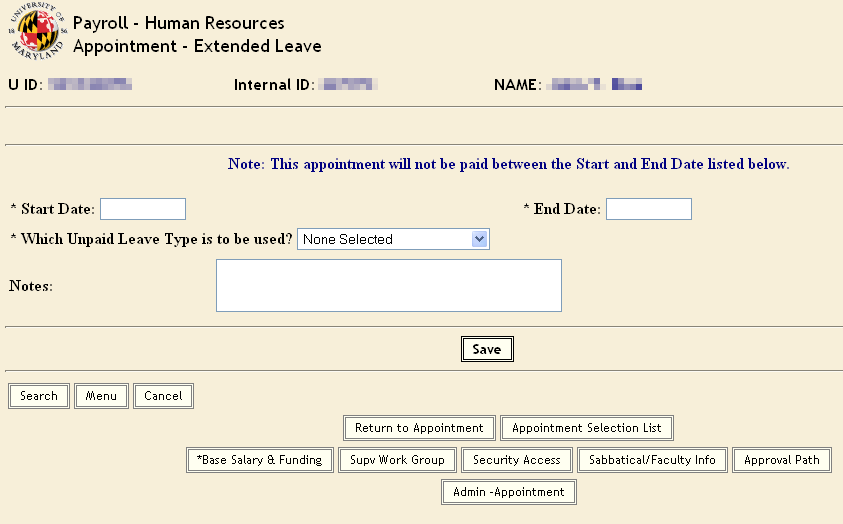
All other leave types must have the PHR record created for ALL durations regardless of length. To create an Extended Leave record in PHR:
- Access the employee’s appointment record in the PHR system.
- From the appointment information screen click “Extended Leave”.
- Enter the start date and the end date of the extended leave.
- Select the appropriate type of unpaid leave (i.e. approved leave w/o pay, family medical leave, parental, etc.).
- Click “Save”
- Click “Return to Appointment”
- Click “Release Changes for Approval”
- From the “Data to be Released for Approval” page, verify all data is correct and click “Release for Approval”
Once approved, the PHR appointment record changes from “active” to “Extended Leave w/o pay” for LWOP, records ONLY. This prevents the employee from being paid, having electronic time/leave records generated, and/or accruing all leave types for full pay periods only. Partial pay periods must be reduced my utilizing a PHR Pay Adjustment. If the record needs to be expired prior to the original expiration date, please contact the PHR Service Center. All other leave types allow the employee to remain active and paid while utilizing one the paid leave types.
