Release for Approval
Most PHR appointment transactions must be released for approval. Once an appointment has been saved and base salary & base salary funding has been created, the new appointment can be released to a unit approver.
To delete a transaction or new appointment prior to release, return to the “PHR Search” page and delete transactions and new appointments from the process menu. To delete transactions after release contact the appropriate approver to “reject and delete” the transaction or new appointment. Once the final approver approves the transaction or new appointment, the information becomes active in the PHR system. To release an appointment or transaction for approval:
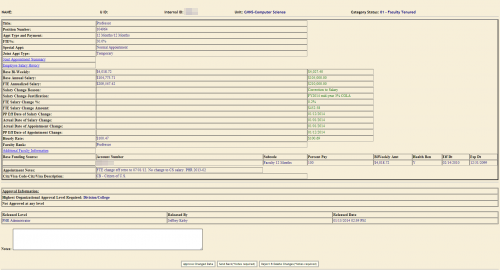
- Click “Release for Approval” from any of the PHR appointment pages OR click “Search” and release transactions and new appointments from the PHR process menu
- Verify that all data is correct and the appropriate.
- Click “Release for Approval”. An email message will be sent to all appropriate approvers based upon transaction and employee category alerting them that a transaction/appointment should be approved.
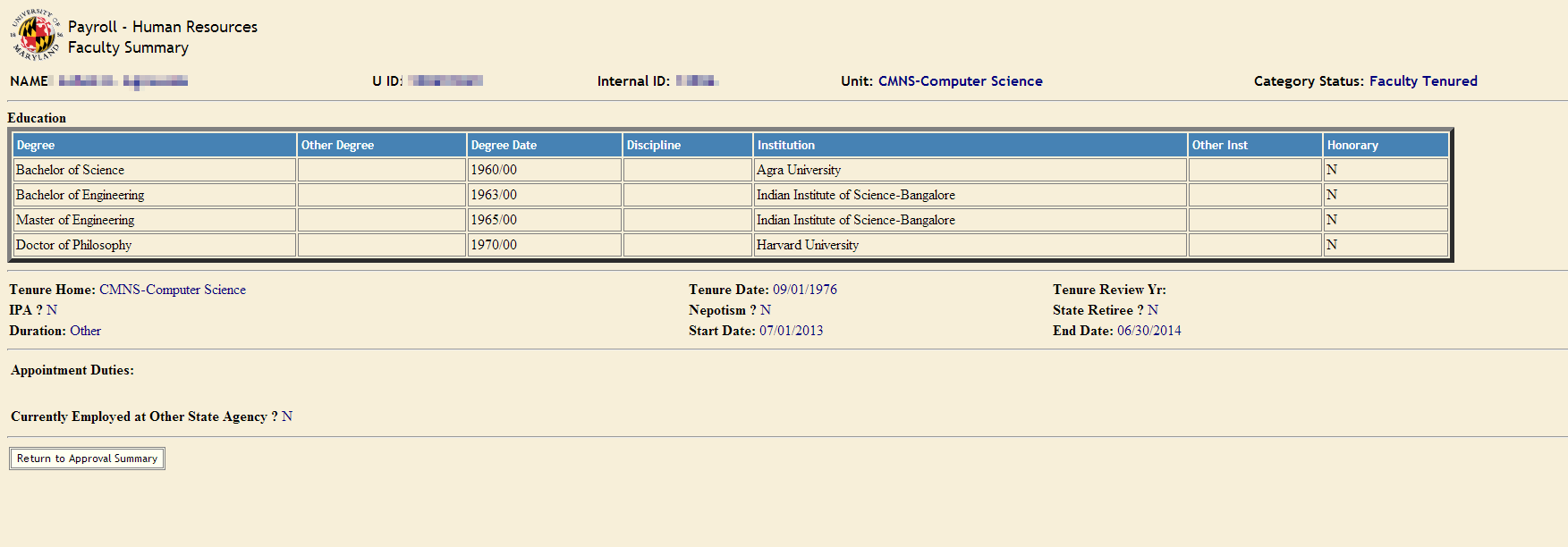
Tiered Approval Routing in PHR
Faculty Appointments in PHR will route through various levels of the organization to obtain the system required approval (Tiered Routing). These approval levels are generally, Department/unit, College, Division (Academic Affairs). Some faculty transactions will also require an additional campus level approval. Generally, OIS, VPR, UHR, Graduate School.
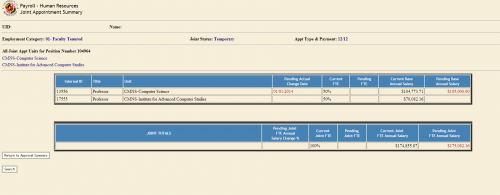
Faculty Transactions that Require VP/Provost Approval
- Initial Appointments (Salaried, Hourly &Non‐Paid)
- Re‐employment Appointments
- Tenure Track Terminal Year Appointments
- Faculty Overloads
- All Appointments for Deans, Dean Direct Reports &Department Chairs
Faculty Transactions that Require College/Division Approval
- New Appointments for Existing Employees
- Changes to FTE
- Changes to Salary
- Salary Additions
- Appointment Terminations
- Non‐Standard Pay Appointments
- Summer Pay Appointments
- Summer Research Appointments
Faculty Transactions that Require Dept/Unit (One Step)Approval
- All Faculty Contractual Appointments (Cat Stat 25)
- LWOP
- Sabbatical Leave
- System Access
- Funding Changes
- Summer School Appointments
- Winter Term Appointments
Faculty Transactions that Require Additional Approval
- OIS- for non‐paid Visa appointments and paid Visa appointments for categories categories 01, 02, 03, 15, 19, 25, 36 or 37) with an employee visa type H1, J1, O1, TN or E and an appointment reason of “Initial” or “Re-employment”
- VPR- for IPA appointments
- Graduate School- for Graduate Assistant Overloads (Salaried or Hourly)
- UHR- for Staff Overloads & Salary Additions
