Security Access
Security Access is added to an Appointment record if the employee is to have access to the PHR system as creator, approver, etc. To add security access:
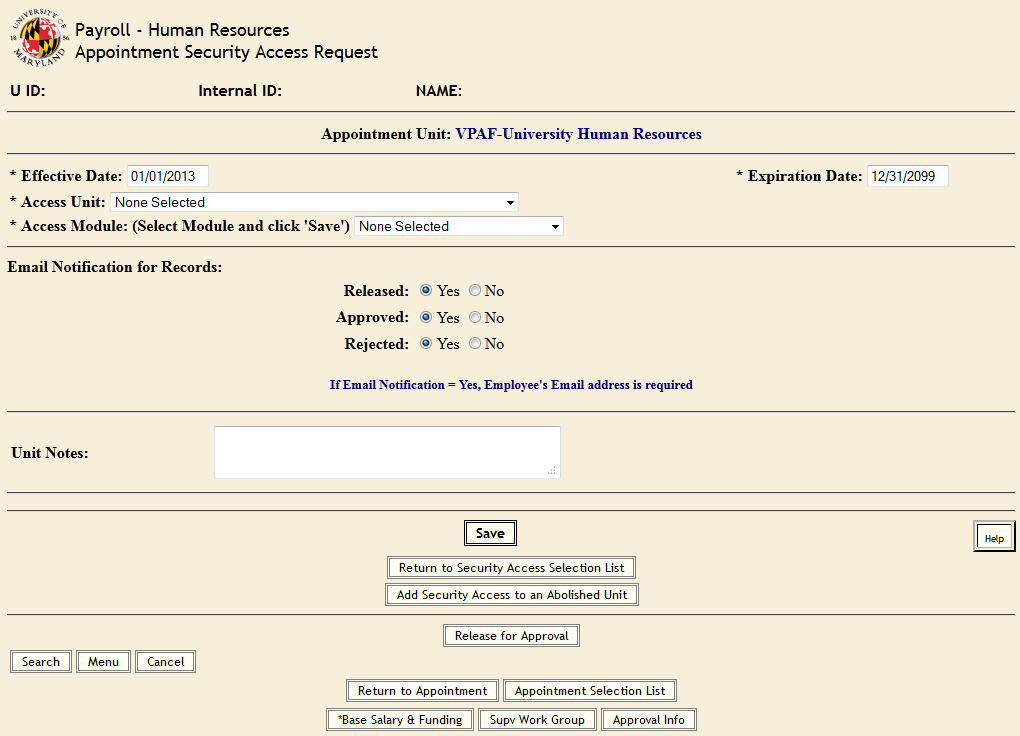
- From the appointment page click “Security Access”
- Enter the “Effective/Expiration Date” of the security record
- Select the “Security Access Unit” (usually the same as the appointment unit)
- Select the “Module”. This means the PHR system module and is usually employee & appointment, pay adjustments, time entry adjustments, pay calculation, etc.
- Click “Save”
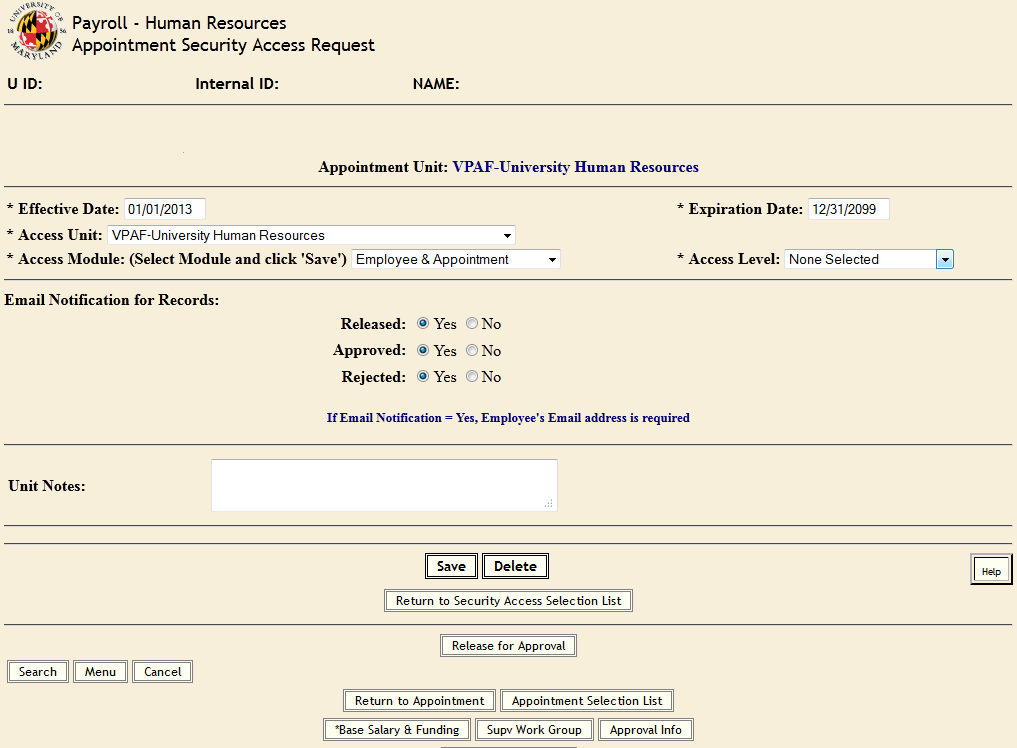
- Next, choose the “Access Level” associated with the system module selected in the previous step.
- Click “Release for Approval”
- From the “Data to be Released for Approval” page, verify all data is correct and click “Release for Approval”
Once the PHR Security Access record is released & approved within the unit, and the employee signs an automatic electronic security agreement, and the PHR Service Center must implement the security access. Security Access is not implemented until the employee completes a PHR training course. Contact the Service Center to enroll in training.
