Selecting Appointment Type
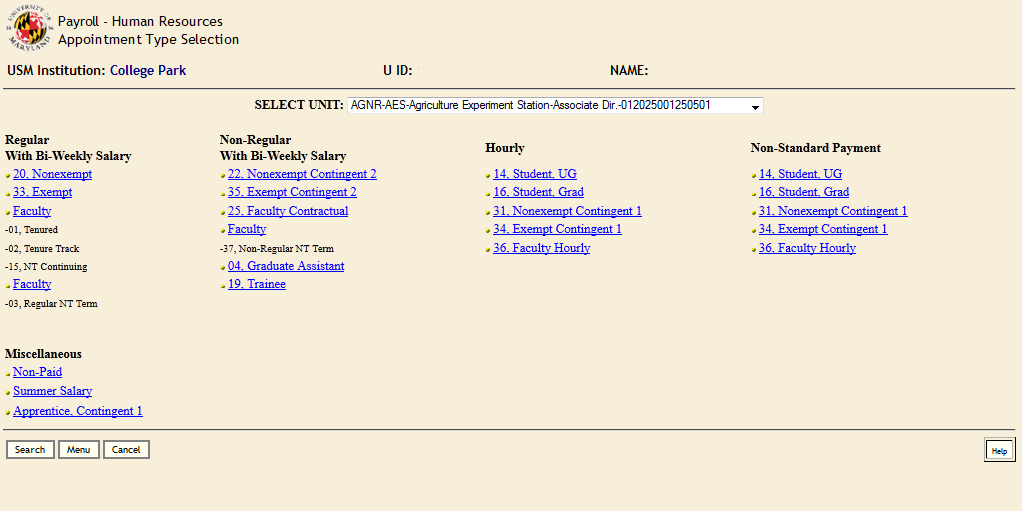 The “Appointment Type Selection” page displays ALL employment category statuses, and their corresponding category numbers. A comprehensive listing and explanation of category statuses is available in the “Position Management” section of this manual. Only those categories available in Position Management and within the PHR creator’s unit will be available when appointing new employees. Only 1 employee per position record (up to the maximum appointment FTE) is allowed in the PHR system. There is also a “Miscellaneous” category of employment that contains all overload, summer appointment, and non-paid appointment categories. All non-standard pay appointments must be created as hourly appointments.
The “Appointment Type Selection” page displays ALL employment category statuses, and their corresponding category numbers. A comprehensive listing and explanation of category statuses is available in the “Position Management” section of this manual. Only those categories available in Position Management and within the PHR creator’s unit will be available when appointing new employees. Only 1 employee per position record (up to the maximum appointment FTE) is allowed in the PHR system. There is also a “Miscellaneous” category of employment that contains all overload, summer appointment, and non-paid appointment categories. All non-standard pay appointments must be created as hourly appointments.
- If you have access to multiple PHR units, select the appropriate unit from the “Select unit” dropdown menu.
- Click the appropriate appointment category
