Supervisor of Work Group
Use this page to enable an employee to approve other employee’s PHR time/leave records. This function is called a “Supervisor of Work Group”.
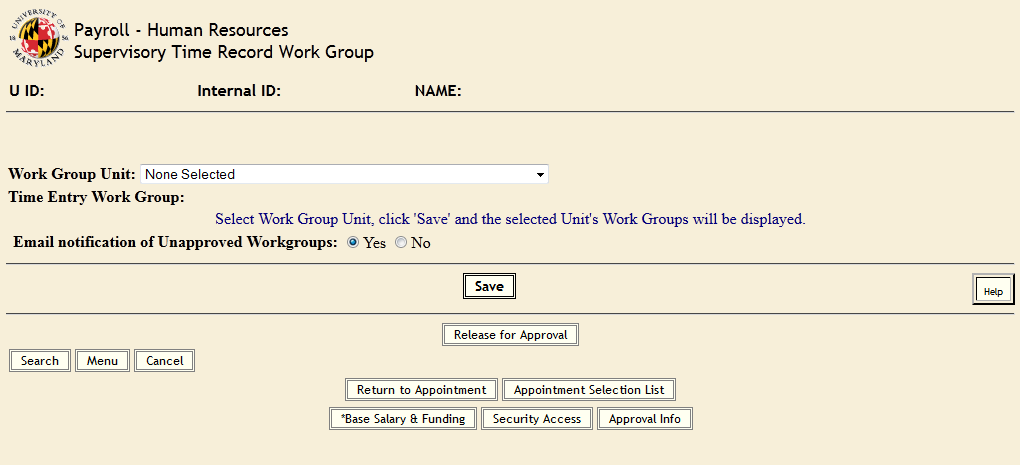
- From the appointment page click “Supr Wrkgrp”
- Select “Work Group Unit” (this is usually defaulted to your unit)
- Click “Save”
- Select the appropriate “Time Entry Work Group”
- Click “Save”
- Repeat the process as necessary
- No ”Release for Approval” is required
